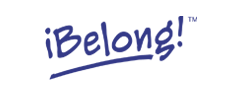Email, Facebook and Tyze
These are several ways that you can stay in touch with friends. They work if you know how to use a computer and you can get on the internet. Some people who do not have their own computer or internet use the computers in their school or local library.
Vanessa and Jaclyn on Email, Telephone
Vanessa and Jaclyn stay in touch. They send emails. They talk about keeping journals so they remember details to share later. They talk about calling each other and what they like to talk about.
Download Transcript1) Email:
Email is like sending a letter. You send email through the internet. To send email you will need an email address. You will need to know your friend’s email address. Email addresses have the person’s name or nickname and then the @ sign in them. An example might be “jdoe@larche.ca” The address has to be typed in the “To” line or the message does not get delivered.
Some people have an email address with the company they get their internet from. If you do not have an email address you can get one free. Setting up an email account can be confusing. Do not be afraid to ask someone to help you. Common sites to get an email address from are hotmail.com and Gmail. (To get a Gmail account you have to go to the google.ca website and click on Gmail. It should be on the top of the Google homepage.)
It can be nice to send email because you can take your time. You do not need to send it until you are ready. You can also attach things like pictures or documents. You can give and get more details with email than texting. Again, do not forget to ask about your friend’s life!
2) Facebook
Facebook is a social networking tool. That means that it will help you keep in contact with friends. Facebook is not very good at helping people make new friends. BUT it is a good way to keep in contact and to plan events with friends you already have. Visit http://www.facebook.com to create a Facebook account. Ask a friend to help you.
Below there are some things you can do on Facebook. There are some important rules for using Facebook. Be sure you read and understand these before you use Facebook. Ask someone you trust to help you.
Things you can do on Facebook:
You can send quick messages to friends on their ‘Wall.’ Type their name into the search box and click on the friend that pops up. There will be a white box that you can write a short message in. When you are done your message, click ‘Share’
You can send longer messages that are like emails. Go to the top of the page. Beside the ‘Facebook’ logo, there are three icons. Click on the middle picture. Then click on ‘send a new message.’ Then enter your friend’s name into the top box and write them a message.
You can share pictures and videos. This can be tricky. Get someone to help you do this if you need it. Make sure to adjust your privacy settings before you share any pictures or videos. Those pictures and videos are just for you and your close friends. They are not for everyone to see. Ask someone to help you adjust your privacy settings.
IMPORTANT RULES and SAFETY:
Use good manners and follow the rules and the law in using Facebook and other internet sites. Do not spread gossip or lies about people. Do not tell stories that make other people look bad. This is “cyber-bullying.” Do not join in with others who are doing this. If this is happening to you, tell someone you trust right away. Ask for help in dealing with it. If you are in school, tell your teacher. You may also need to tell the police.
Do not send or post photos or videos that could be embarrassing to you or to other people. Do not post other people’s photos without asking them.
Do not put your address or phone number or details of your plans on your Facebook page. Even with the privacy settings, Facebook is not very private! If someone you do not know sends a message asking to be your friend, Ignore the message. Do not respond.

Showing Friends You Care
One teacher says, “My student makes comments on friends’ Facebook ‘status’ on a regular basis. He also texts friends to find out what they are up to and how they are doing. They see he cares about what happens in their lives.”
Listen
Enjoying Facebook
Jonathan asks someone to type in what he wants to say on Facebook. When he gives an update on what he has been doing or comments on a friend’s page, he often gets a response. Jonathan’s assistant friend Jenn interviewed him:
Jenn: What do you like about facebook?
Jonathan: Well, all my friends on the internet. (It’s) really special to talk to them.
Jenn: What sort of things do you write on facebook to other people?
Jonathan: I write to my girlfriend in Newfoundland.
Jenn: What do people write to you?
Jonathan: Someone said “Welcome Home” when I go to Mabou.
Jenn: How do you feel about facebook?
Jonathan: A good thing.
Listen3) Tyze
Tyze is a private and safe networking tool. Tyze was created by the PLAN Institute.
Unlike social networking sites like Facebook, your information will be shown only to those you allow in your network. It is not for meeting new people. It is for staying connected to your closest friends and family.
You can use Tyze for making plans for meetings or get-togethers, or for chatting or sharing photos and videos. It is also a private way to keep in touch with your support circle, for instance—people with whom you want to share private information. This might include doctor’s appointments and plans for how to get to them. It might include changes in your medication or diet. These might be things you want your closest friends and family to know about. Families often like Tyze because it is private and safe.
You must sign up for a Tyze account. There is a fee, but if you belong to an organization that has a Tyze account you may not have to pay. Ask someone to help you look into this. If you need to pay, a personal account costs about a hundred dollars a year.
Find out more about Tyze at http://www.tyze.com/

Lots of Ways to Stay in Touch
“In my third year of secondary school my friend moved to a school that was closer to where she lives.I was very sad as I found myself alone, without her. In spite of this, on the weekends we continue to find ways to stay in touch. We see each other and we also talk to each other on the phone and we send emails to each other. For both of us, keeping our friendship was very important. The separation tested our friendship and we came to see that it is truly solid. I learned how strong our friendship really was when my friend changed schools.” (QC Survey Respondent)
ListenActivity/Information Sheets
This document tells you what makes Tyze different from other online networks.